MATH/CMSC 206 - Introduction to Matlab
| Announcements | Syllabus | Tutorial | Projects | Submitting |
Let's Get Started
Contents
Entering Commands
Matlab commands can be typed at the command prompt (which looks like >>). Whenever we suggest that you enter a command, we will format it using the style below. We dare you to try entering the following command at the command prompt:
quit
Did you do it? OK, we'll wait here while you re-start Matlab.
Getting Help
We all need a little help sometimes. Try entering the following command:
help
It will bring up a huge list of topics you can get help on. You can just click on the topics like links and it will show you more detail. You can also ask for help on a specific Matlab command, directly. For example, try getting help on the quit command by typing the following command:
help quit
If you prefer to get Matlab help using the more conventional graphical interface, you can ask Matlab to bring up an entire window dedicated to help. Try the following:
helpwin
This brings up a dedicated help window that looks something like this:
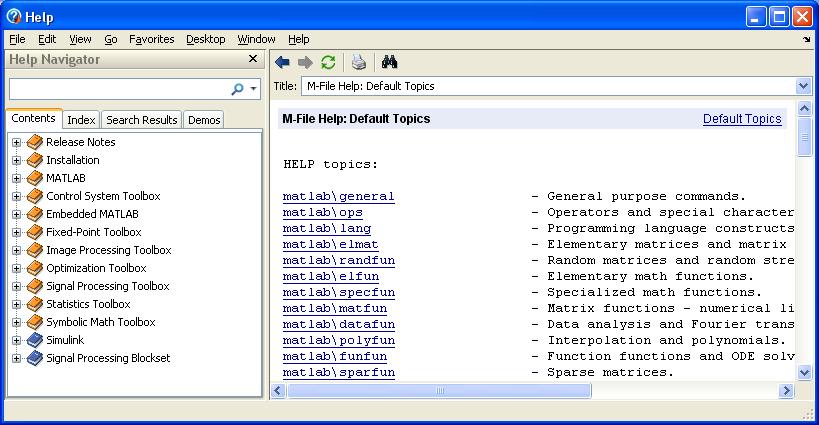
Notice that the "Help Navigator" pane on the left offers a table of contents and also an alphabetical index. There is also a convenient search feature at the top. Very handy!
Note that you can quickly bring up the help window with information about a specific command by asking for it by name. For example, try typing the following command at the command prompt:
helpwin quit
General Documentation
In addition to the help feature, you can access general documentation about the Matlab program by typing the following command. Try it!
doc
The amount of information contained here is encylopedic and may be a bit overwhelming for beginners! But it's good to know that you have complete documentation for the program at your disposal, should you ever need it.
Self-Test
- Write the Matlab command that would cause the Matlab program to terminate.
- Write the Matlab command that would open up a separate window containing the help file for a command called simplify.
- Write the Matlab command that would allow you to browse the general documentation for all of Matlab.