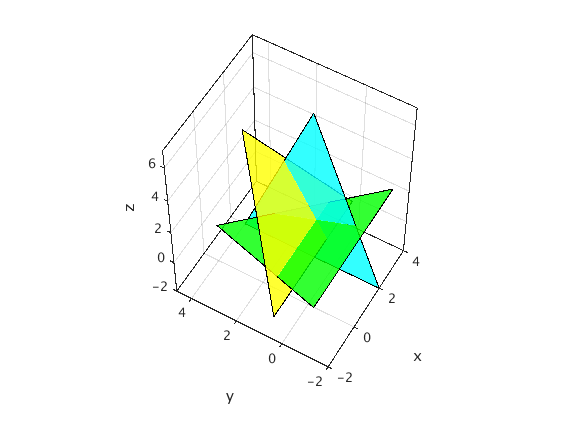Example for triangles and planes in 3D
Contents
You need to download some m-files
Download the following m-files and put them in the same directory with your other m-files:
- plotpoints.m , label.m , fillpoints.m , nice3d.m , stretch.m
format compact % don't print blank lines between results
(1) Plotting a triangle and stretched triangle
Plot the triangle with vertices (2,1,1),(1,2,3),(0,1,1). Stretch this triangle by a factor of 2 with respect to its centroid and plot it.
az = -60; el = 55; % good angle for looking at plots % click on "rotate" icon in figure window toolbar, % then Az,El are displayed while dragging with mouse T1 = [[2;1;1],[1;2;3],[0;1;1]] % vertices of original triangle T1s = stretch(T1,2) % vertices of stretched triangle fillpoints(T1,'y.-'); hold on % plot original triangle with outline fillpoints(T1s,'y.'); hold off % plot stretched triangle without outline nice3d; view(az,el) % show from a good angle alpha(0.8) % make transparent
T1 =
2 1 0
1 2 1
1 3 1
T1s =
3.0000 1.0000 -1.0000
0.6667 2.6667 0.6667
0.3333 4.3333 0.3333

(2) Plot three triangles
Plot the three triangles with the following vertices:
- (2,1,1), (1,2,3), (0,1,1)
- (1,2,0), (0,0,1), (2,0,1)
- (2,0,0), (2,2,0), (2,1,3)
T2 = [[1;2;0],[0;0;1],[2;0;1]]; T3 = [[2;0;0],[2;2;0],[2;1;3]]; fillpoints(T1,'y'); hold on % plot three triangles fillpoints(T2,'g'); fillpoints(T3,'c'); hold off nice3d; view(az,el) % show from a good angle alpha(0.8) % make transparent

(3) Draw three planes with the intersection point
Consider the three planes through the three triangles given in (2). Plot stretched versions of these triangles so that you can see the intersectin point
fillpoints(stretch(T1,3),'y'); hold on % plot three stretched triangles fillpoints(stretch(T2,3),'g'); fillpoints(stretch(T3,3),'c'); hold off nice3d; view(az,el) alpha(0.8) % make transparent