MATH/CMSC 206 - Introduction to Matlab
| Announcements | Syllabus | Tutorial | Projects | Submitting |
Starting MATLAB
Contents
Finding the Program
Once you've installed the program, just double-click the MATLAB icon to begin. The icon should look something like the following. This might look slightly different on a Mac or under Linux:

If everything is working correctly, the application should start in it's own window, which will look approximately like this:
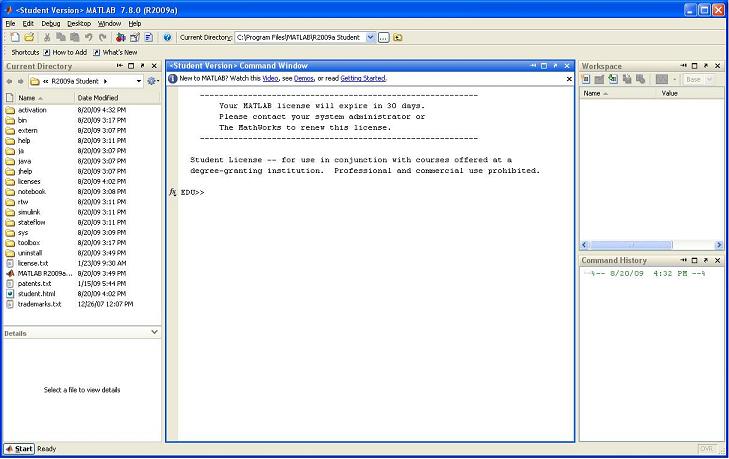
Activating the Student License
Notice the message in the picture above telling us that we have just 30 days to "activate" our license. If you are using the Student version of MATLAB you will probably see this. To use the product beyond 30 days you'll have to furnish The Mathworks with evidence that you are, in fact, a registered student somewhere.
Instructions for how to do this are located here.
Self-Test
- Have you successfully started the MATLAB program?
- Did you activate your copy of MATLAB? If not, please do so!