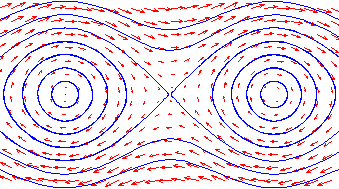
 ,0),
(2
,0),
(2 ,0).
,0).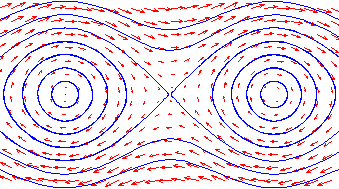 |
Pendulum without damping: vector field and some trajectories
in the phase plane. Note the three critical points at (0,0),
( ,0),
(2 ,0),
(2 ,0). ,0). |
 as t goes to infinity with some integer k.
This means that the pendulum makes k full revolutions before settling down at the
bottom.
as t goes to infinity with some integer k.
This means that the pendulum makes k full revolutions before settling down at the
bottom.
 ,0). Use eig to find the
eigenvectors and eigenvalues.
,0). Use eig to find the
eigenvectors and eigenvalues.| section | discussion session | TA |
|---|---|---|
| 0211 | Fri 8:00 MTH 0305 | Zhiwei Chen zchen@math |
| 0231 | Fri 10:00 MTH 0305 | |
| 0241 | Fri 11:00 MTH 0305 | |
| 0221 | Fri 9:00 MTH 0305 | Benjamin Trahan btrahan@math |
| 0232 | Fri 10:00 MTH 0307 | |
| 0242 | Fri 11:00 MTH 0307 |
Information about time & place, instructor, textbooks, syllabus, grading policy, Matlab assignments, final exam. This was handed out in the first class.
Read the section 4.4 ``Presenting Your Results'' in "Differential Equations with Matlab". You will only receive credit for your homework if you follow the following rules:
problemX.m containing
the commands for each problem.For each problem hand in
problemX.m containing the Matlab
commands, and comments answering the questions asked in the problem. Also
include comments for each plot command indicating which of the attached
graphics it produced.problemX.txt containing Matlab
output (using the Matlab diary command). Use the
command echo on to print out all Matlab commands together
with the output.problemX.m so that it is clear which
Matlab command produced which graphic.
(On Glue, WAM typing print figXY.ps in Matlab produces a
postscript file figXY.ps of the current figure which you can
then send to the printer.)
problemX.m).If you use Matlab 7 you can also use the
publish command (see p. 37, 41 in "Differential
Equations with Matlab") to generate an html file and print this from your web
browser. This printout replaces 1.-3. from above.
You are expected to read these documents carefully and try out the explained commands and examples on the computer (you can copy and paste the commands from the browser into the Matlab window).
tap
matlab and then matlab & . This
starts the integrated enviroment (with editor and debugger). matlab
-nodesktop . In this way you can also use Matlab remotely
(but you won't see any graphs unless you have an X-server running on
your local machine). You can use your favorite editor (nedit,
pico,
vi, emacs) for
writing m-files.